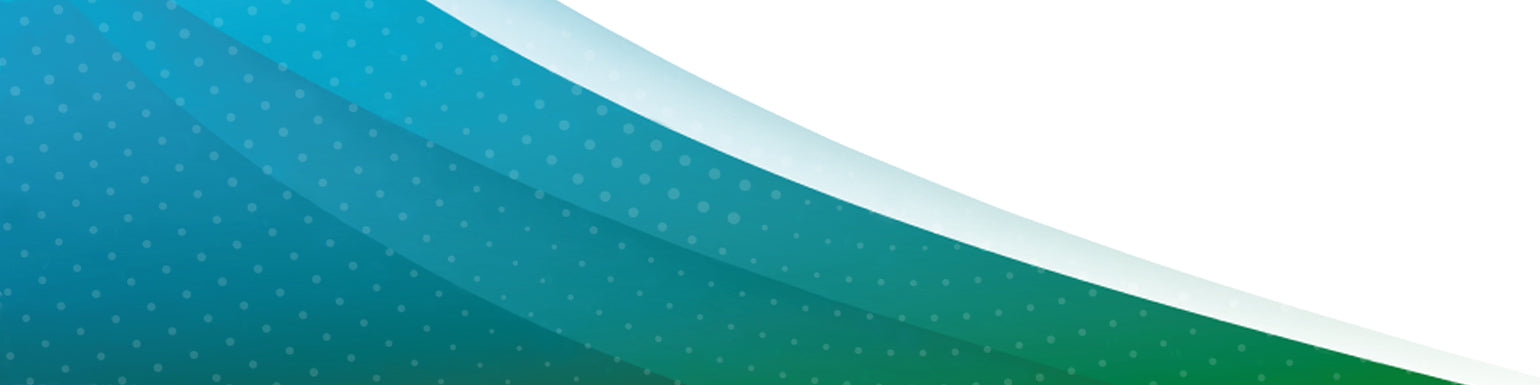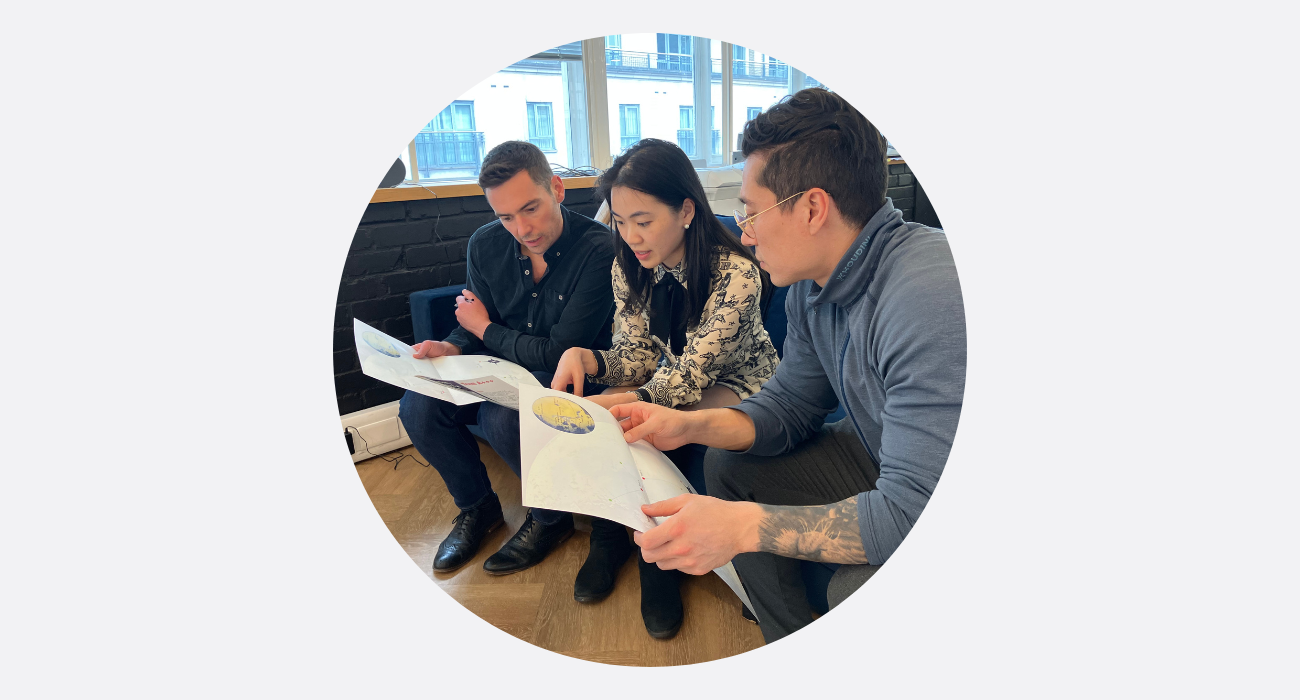1. Brief the group
In all Northgate training activities or business simulations, participants are first divided into teams. Then you, the Trainer, introduce the activity and issue teams with the resources supplied. These vary from activity to activity – it might be a briefing folder with details of their role and who they represent; or instructions on how to play a game on a specific learning topic. For virtual sessions, you can opt to send team resources directly to teams via the ‘delegate lobby’ on the Northgate Trainerhub.
How to introduce an activity is listed in the Trainer’s Notes for each activity or business simulation. And if you have any questions, simply call our Trainer Helpline for friendly help and advice – we are always on hand to answer questions. You can also ask other L&D professionals via the Northgate Trainer Forum for their experiences of using a Northgate activity.