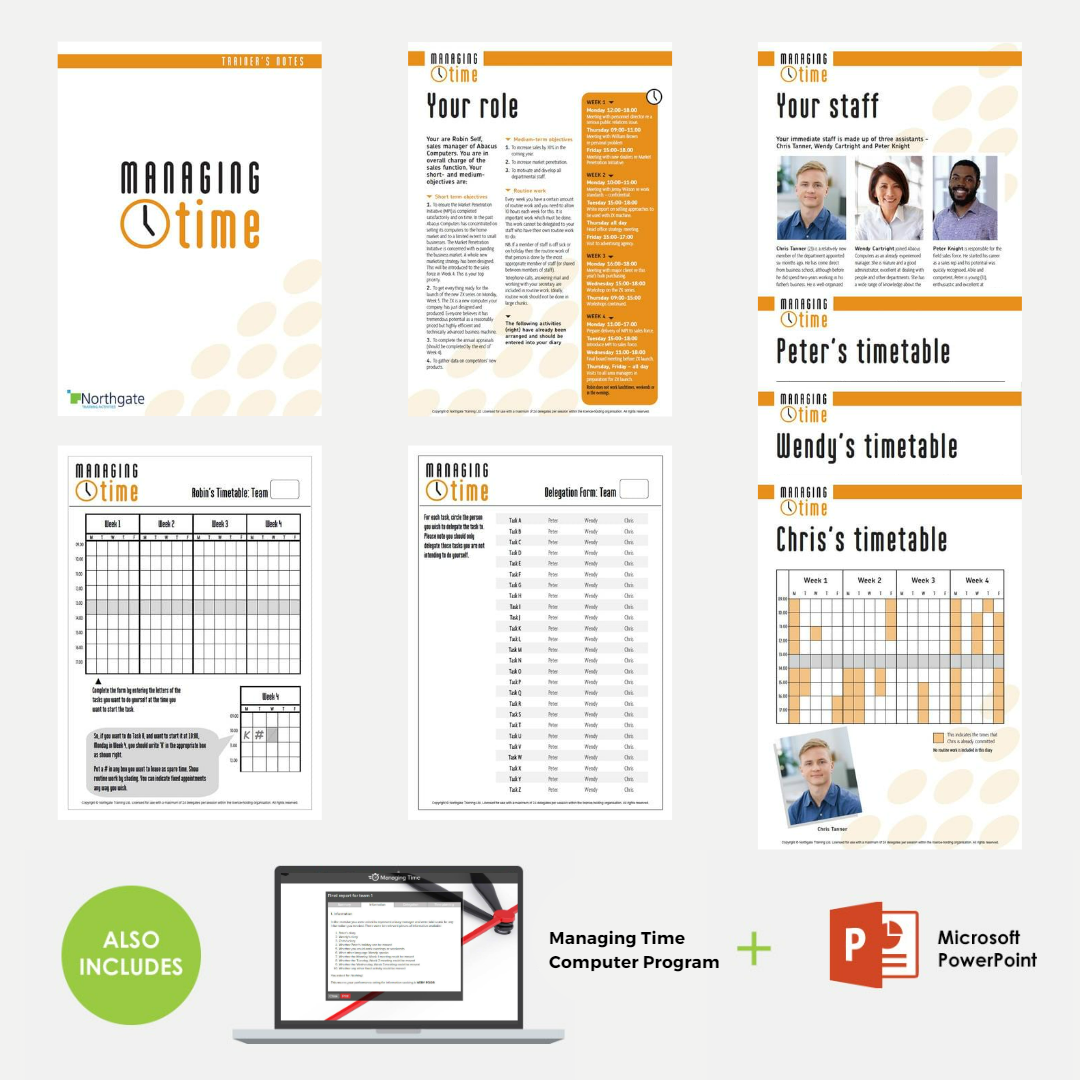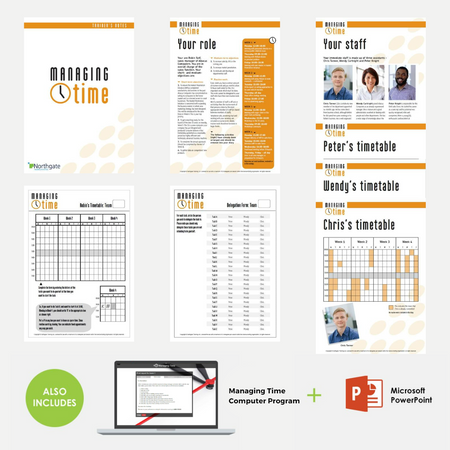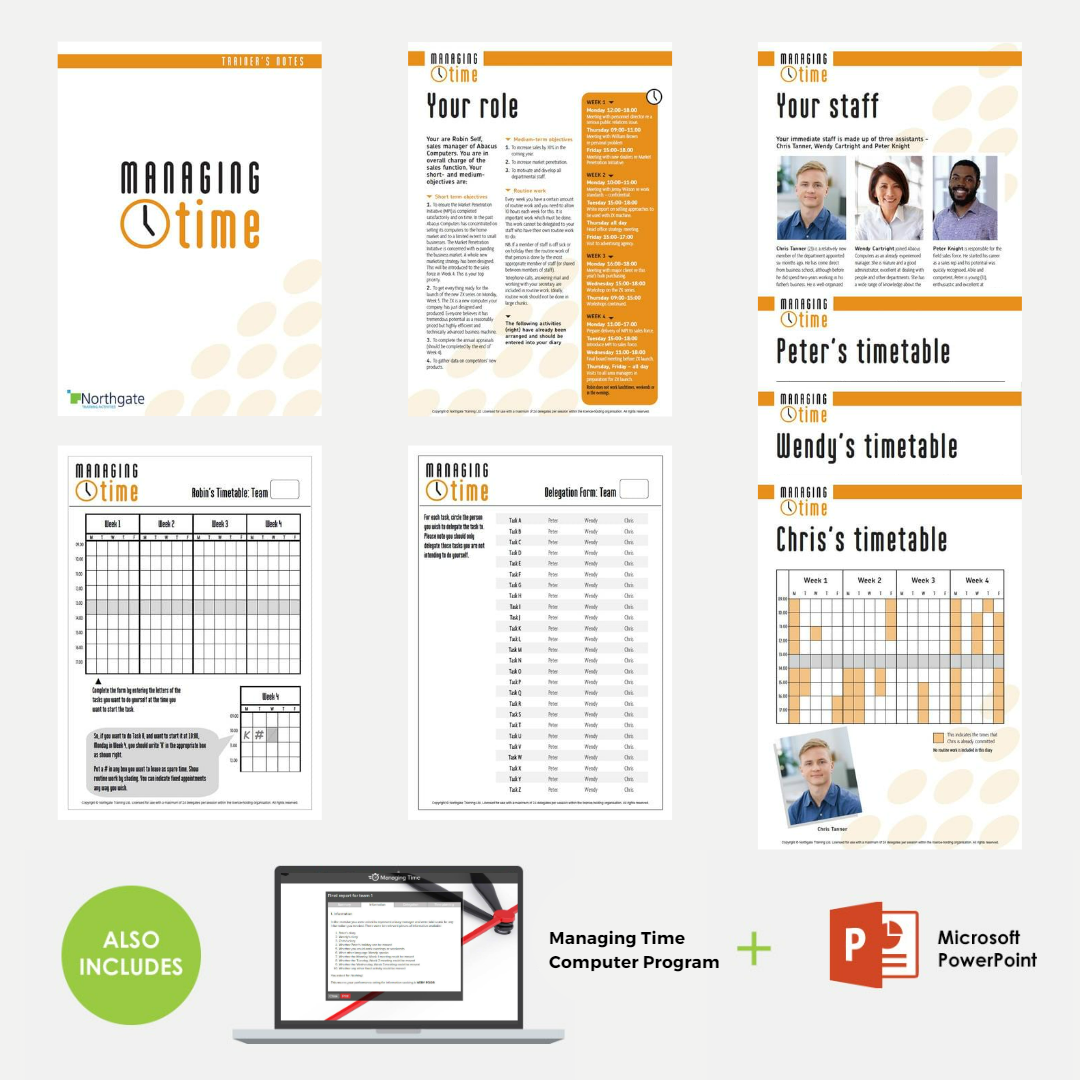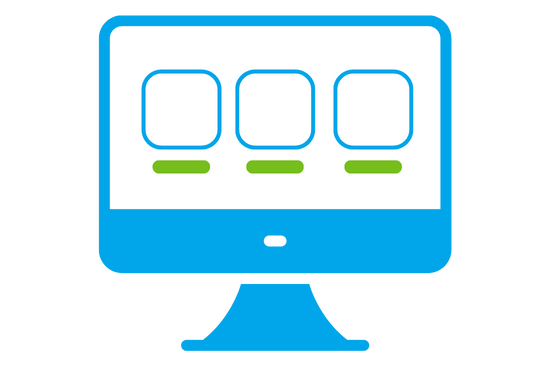Accueil
»
Managing Time™ | Time Management Training Activity
Managing Time™ | Time Management Training Activity
En stock
5 reviews
5.0
5 commentaires
Diary planning, prioritising, delegating and common sense. Can teams score 100%?
Shows that managers cannot do everything themselves
Allows teams to practise prioritising and delegation skills
Highlights the need to identify the best person for a delegated task
Stresses the need to be realistic and show common sense when time planning
Repeat Use Licence Included (see Licence)
Excellent Value! Use over & over with your teams!
Prix
£550
ex. VAT
Impossible de charger la disponibilité de la réception
Product details
- Type Training Activity
- Timing 1.5 hours + debrief
- Use F2F & Virtual
- Target Audience All Levels
- Min Participants 3
- Max Participants* 24
- *More delegates? Contact Us
- Computer Required Yes (1)
- Printer Required Optional
- Supply Format Hard & Digital Copy
Product downloads
- Factsheet Télécharger
Northgate says...
"Teams are aiming for a score of 70% or more! Excellent 70-100% Good 60-69% Average 50-59% Poor 40-49% Very poor 0-39% It’s surprising how often teams miss scheduled appointments, delegate without checking diaries and delegate to the wrong person!"
- Shows that managers cannot do everything themselves
- Allows teams to practise prioritising and delegation skills
- Highlights the need to identify the best person for a delegated task
- Stresses the need to be realistic and show common sense when time planning
- Shows the need to be aware of what your staff are doing, when they are available and when they are overworked
Ideally suited to:
Time management courses, to give a hands-on, learning-by-doing component, where delegates can practise their skills - and get a score to indicate performance.
Teams represent Robin Self, a manager who is planning their time for the next four week period. Robin already has some meetings scheduled in the diary. As well as allowing space for routine work, there are 26 tasks - some with clear deadlines, that must either be scheduled into the diary or delegated to one of Robin's staff of three. Teams are given the necessary background information on Robin and the staff - and told to ask if they need further information. There are in fact 10 pieces of information (eg staff diaries), but will teams ask?
Can they identify which tasks Robin should do - in an already busy schedule? Of tasks that can be delegated, which staff member is best suited and who has spare capacity? Will they over-crowd diaries or plan well? Will they try to rearrange existing schedules? Will they know which tasks to prioritise? Do they appreciate the difference between urgent and important?
Teams complete two forms (Robin's Timetable and a Delegation Form). The data from these is checked by the computer program, which then supplies each team with a full report on their time management - and awards scores. A Debrief follows.
- Briefly introduce the activity using the PowerPoint presentation provided and arrange group in 1, 2, 3 or 4 teams.
- Issue the Team Briefs, Delegation Sheet and Robin's Diary.
- Observe teams in action, but do not get involved.
- Be ready to receive information requests. Eg the staff diaries, re-scheduling existing meetings, and 'other languages' spoken by Wendy?
- Meanwhile, start the computer program and enter the number of teams participating.
- At the 90 minute point, or before, collect teams' forms and transfer data to the computer program for analysis.
- Issue the final reports and scores to teams. Announce the winning team.
- Lead a discussion to draw out the key learning points and complete Action Plans.
Full guidance supplied in the Trainer’s Notes.
Hard & Digital Copy
- ☑️ Hard copy pack supplied
- ☑️ Program supplied (internet access required)
- ☑️ PDFs supplied
Digital Copy
- ☑️ Program supplied (internet access required)
- ☑️ PDFs supplied
Contents
- Trainer’s Notes
- Computer Program (internet access required)
- PowerPoint Presentation
- Team Briefs
- Data Request Forms
- Sets of three Staff Timetables
- Robin’s Timetable Forms
- Delegation Forms
This activity is for face-to-face and virtual classroom use. The digital files are supplied via the Northgate Trainerhub.
This Northgate Training activity comes with a five-year licence for repeat use with up to 24 participants at a time, for use by Trainers based at one licence-holding site.
All Trainers physically based at the same office location can access the Northgate resources during the five-year term, including the digital resources supplied on the Trainerhub via your own site-specific Trainer Dashboard. If you have Trainers based at other locations, and/or remote workers, who would like to access and use the Northgate resources, we can advise further depending on your requirements.
For further information on our licence terms please view the Northgate Licence Agreement.
To use with more than 24 or for multiple site licences please contact us for a quote.
M
Maggie Walsh, HR Business Partner, Elis UK I have run 'Managing Time' a couple of times now - and it is interesting to see the way our Managers viewed this differently. Either taking on all the work, or handing it all out, and too much to who they "perceived" as lazy. A thought-provoking activity in getting it right, getting it done, and being fair to all.
M
Mohamed Mansour, Learning Experience Design Team Leader, Knowledge Consulting & Talent Development I found the 'Managing Time' activity to be a superb hands-on component for our time management training. The activity made the learning objectives - like prioritizing and understanding staff availability - truly come to life. The ability to practise these skills and receive a score provided a clear and engaging way for delegates to measure their performance. It's an excellent tool that helps participants bridge the gap between theory and practical application.
A
Annie Lindsay, Director, Tickety-Boo Training I have just completed the 'Managing Time' activity today during a Leadership and Management programme. The feedback as usual was absolutely excellent. It is an intense interactive activity and sets the scene perfectly for deeper conversations about time management and delegation. The review questionnaires allow the groups to take part in an in depth self-reflection activity and the ability to send the computer report straight to the delegates' email addresses for additional review and action planning is an impressive feature.
M
Michael Shane, Newcastle College Used with staff at all levels - 'Managing Time' has worked brilliantly and really sticks in people's minds. Love it! Easy to use and effective - great value for money.
A
Anne Grove, Global Head - HR & Development , Cmed Ltd I use 'Managing Time' as the opening activity in our Supervision & Delegation training - for those new(ish) to line management and supervisory roles. It's challenging but flexible as it can be debriefed in various ways depending on the needs/interests of the group. Brilliant! Northgate is my favourite provider of learning activities.
Questions?
We’re just a message away!
Whether you’re wondering if this game suits your learners, want tips for running it, or just need help choosing - contact us. Call +44 (0)1225 484990, email client.support@northgatetraining.co.uk, use LiveChat or chat to us on WhatsApp.


-

Satisfaction Guarantee
If you are not delighted with your purchase or 100% happy, we offer a no-quibble returns service on unused goods.
-

Fast Global Delivery
We offer next day courier delivery in the UK, 2-6 days elsewhere and same day delivery on our digital products.
-

Easy Ordering
To order you can add this activity to your basket and proceed through secure online checkout, or request an invoice.
-
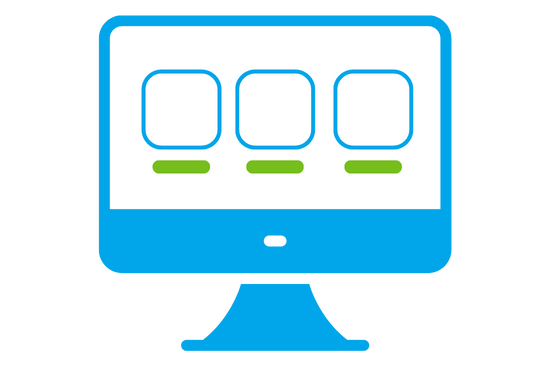
Trainerhub Access
Benefits include easy access to your own resource library, Trainer Forum, training tips and free activities.
Northgate Trainerhub
Get everything at your fingertips with our FREE online resource library. Get instant access to games, upgrades, peer-support and even free activities. Simply sign up or purchase any game.


M
Maggie Walsh, HR Business Partner, Elis UK I have run 'Managing Time' a couple of times now - and it is interesting to see the way our Managers viewed this differently. Either taking on all the work, or handing it all out, and too much to who they "perceived" as lazy. A thought-provoking activity in getting it right, getting it done, and being fair to all.
M
Mohamed Mansour, Learning Experience Design Team Leader, Knowledge Consulting & Talent Development I found the 'Managing Time' activity to be a superb hands-on component for our time management training. The activity made the learning objectives - like prioritizing and understanding staff availability - truly come to life. The ability to practise these skills and receive a score provided a clear and engaging way for delegates to measure their performance. It's an excellent tool that helps participants bridge the gap between theory and practical application.
A
Annie Lindsay, Director, Tickety-Boo Training I have just completed the 'Managing Time' activity today during a Leadership and Management programme. The feedback as usual was absolutely excellent. It is an intense interactive activity and sets the scene perfectly for deeper conversations about time management and delegation. The review questionnaires allow the groups to take part in an in depth self-reflection activity and the ability to send the computer report straight to the delegates' email addresses for additional review and action planning is an impressive feature.
M
Michael Shane, Newcastle College Used with staff at all levels - 'Managing Time' has worked brilliantly and really sticks in people's minds. Love it! Easy to use and effective - great value for money.
A
Anne Grove, Global Head - HR & Development , Cmed Ltd I use 'Managing Time' as the opening activity in our Supervision & Delegation training - for those new(ish) to line management and supervisory roles. It's challenging but flexible as it can be debriefed in various ways depending on the needs/interests of the group. Brilliant! Northgate is my favourite provider of learning activities.